10 best wireless printers that will make your home office admin easier
Who wants to walk from the bedroom or the living room to the home office to plug a USB stick into the printer? Much better to tap your smartphone screen or a button on the laptop from wherever you are and hear the familiar sound of paper whirring through the rollers elsewhere.
This is a feature made possible, of course, by a wireless printer – it’ll likely only have one cable, the one that plugs into the wall.
You’ll need your printer to have its own smartphone app, or be compatible with Google Cloud Print to print from an Android phone, or Apple AirPrint if you have an iPhone or iPad.
It’s important to work out what you’re likely to print. If it’s mostly photos, then a photo printer with its higher quality capabilities for image printing, is ideal.
But if it’s mostly going to be used for printing documents, tickets, shopping lists and the like, then a less expensive printer will do.
Printers here were tested for ease of use, speed of printing, excellence of print quality and compatibility with different apps.
Is it easy to print wirelessly? Does the printer scan and photocopy, too? All these printers were tested to address these questions. All are A4 printers apart from the Canon pixma TS9550 which handles A3 paper, too.
You can trust our independent reviews. We may earn commission from some of the retailers, but we never allow this to influence selections, which are formed from real-world testing and expert advice. This revenue helps us to fund journalism across The Independent.
Epson expression premium XP-6100: £81.58, Amazon

Scanner? Yes
Copier? Yes
Ink cartridges: 5
Dimensions: 349 x 340 x 142mm
App printing: Epson Connect app, Apple AirPrint, Google Cloud Print
Strong styling and excellent performance are among the features on this highly appealing printer. Print quality is great but it’s also a fast machine, with documents printed in seconds and postcard-sized photos in high quality taking little more than a minute. Like some, but not all printers, it’s capable of fast double-sided (duplex) printing. The control panel is not a touchscreen but has buttons around the edge of the display which works fine and keeps costs down. You can also print from a USB stick or SD card. Epson’s printing app is straightforward enough but integration with Google and Apple apps is here, too.
HP envy 7134: £130, HP

Scanner? Yes
Copier? Yes
Ink cartridges: 2
Dimensions: 454 x 410 x 160mm
App printing: HP app
This is a strong all-round performer. It has two cartridges, one colour, one black and white, but the print quality is good. The HP original ink cartridges have electronics in them, to ensure they work perfectly. This model, and others featured in our roundup, are compatible with a program called HP instant ink where you pay a monthly fee according to the pages you print and additional ink is delivered in good time. Prices range from free (up to 15 pages per month) to £7.99 for up to 300 pages. You can roll over some unused pages each month if you find you’re not using them all and can upgrade or downgrade your subscription. The purchase price includes your first five months’ instant ink. HP has a reputation for solid reliability and simplicity of use, both of which are true here. HP has also made it easy to scan documents by using your smartphone as a scanner and then sharing the result to email or print.
HP tango X: £179.99, HP

Scanner? Via smartphone
Copier? Via smartphone
Ink cartridges: 2
Dimensions: 389 x 246 x 91mm
App printing: HP Smart app
One glance tells you this is a strikingly different printer. There’s no document bed for scanning and photocopying and no USB stick to print from. Everything is done from an Apple or Android smartphone using the HP Smart app. Use your phone to photograph the document you want to scan or copy and it’s sent wirelessly to the printer once the software has straightened and sharpened it. It also looks different thanks to an elegant wraparound cover that folds out to become the document delivery tray. The obvious disadvantage is that you need to open it before printing can begin. Still, it’s also available without the cover for £129 as the HP tango.
Canon pixma TS6250: £109.99, Jessops

Scanner? Yes
Copier? Yes
Ink cartridges: 5
Dimensions: 372 x 315 x 139 mm
App printing: Canon app, Apple AirPrint, Google Cloud Print
The compact TS6250 will fit on the smallest desk and looks stylish enough so you won’t have to hide it. A second paper feeder tray extends at the rear for photo paper, envelopes and so on – though note that with this it won’t fit under a low shelf. There are five inks in three separate colours (cyan, magenta, blue) and two blacks. One is for photos only, the other for plain-paper documents. The touchscreen interface is easy to navigate and set up is simple. Choose from black or white finishes (the white one is coded TS6251).
HP deskjet 3760: £39.99, Argos

Scanner? Yes, via scrolling scan system
Copier? Yes
Ink cartridges: 2
Dimensions: H141 x W403 x D177mm
App printing: HP app, Apple AirPrint
Proof that a low-priced printer can still deliver good quality, the HP deskjet 3720 is great value. It is helpfully compact – HP claims it’s the world’s smallest all-in-one printer and includes features usually only found on bigger machines. But this means there’s no room for a conventional flatbed scanner and it uses a document feeder for scanning – which won’t suit all jobs. It uses HP instant ink, but unlike some models with free trials, this includes a voucher for £3.50. Not surprising at this price point, perhaps. It delivers acceptable quality prints, even for photos, but it’s worth noting that there are only two cartridges, black and colour.
Epson expression photo XP-8500: £99.99, Currys

Scanner? Yes
Copier? Yes
Ink cartridges: 6
Dimensions: 349 x 340 x 142mm
App printing: Epson app, Apple AirPrint, Google Cloud Print
This is an outstanding printer that’s compact but effective. It looks good and doesn’t dominate a room or reduce your usable desk space too much. It has six ink cartridges so it can produce excellent photos with subtle, faithful colours. It’s very simple to use, with a large touchscreen to control every function. It’s reliable, with two output trays and a USB socket when needed.
Brother DCP-J572DW: £103.20, Brother
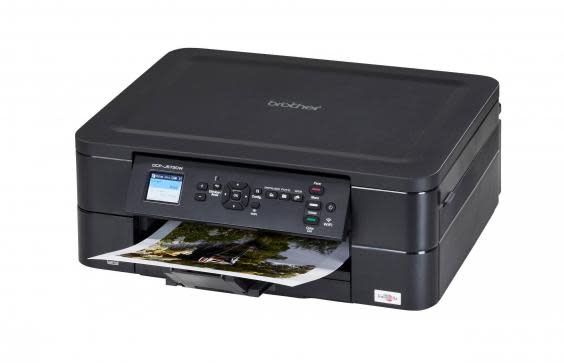
Scanner? Yes
Copier? Yes
Ink cartridges: 4
Dimensions: 400 x 341 x 151mm
App printing: Apple AirPrint, Google Cloud Print
The Brother printer is straightforward to use and has neat extras such as the capability of shrinking content so multiple pages can fit on one sheet of A4. It also works the other way round so you can blow up an image to cover more than one sheet of paper. The printer itself saves space because it’s small so will not dominate smaller desks. The screen, which is not a touchscreen, is also small. Print quality is good: detailed and precise with strong colour fidelity, even though there are only four colour cartridges. Along with the regular plain paper tray there’s a separate one for photo paper.
Canon pixma TS9155: £219.95, John Lewis & Partners

Scanner? Yes
Copier? Yes
Ink cartridges: 6
Dimensions: 372 x 324 x 140mm
App printing: Canon app, Apple AirPrint, Google Cloud Print
The slick, colourful pixma TS9155 has been around for a little while but is still tremendous – and has dropped in price in recent months. It’s easy to use thanks to a large touchscreen, which automatically tilts outwards for extra convenience. Image quality is great thanks to six ink cartridges including one called photo blue designed to enhance photo prints with great detail and reduced grain, and a black designed for pin-sharp documents. A plain black model is also available if you prefer something less gaudy (model number pixma TS9150) which costs the same.
Epson expression premium XP-7100: £129.99, Epson

Scanner? Yes
Copier? Yes
Ink cartridges: 5
Dimensions: 390 x 339 x 183 mm
App printing: Epson app, Apple AirPrint, Google Cloud Print
This is a real workhorse, taller than many printers and powerful enough to work as the printer for a busy home office because it’s a fast performer and has two paper trays. One is for A4 document paper, the other for photos. The large touchscreen is easily accessible and extra features include printing on compatible CDs or DVDs (if anybody still uses those). There’s an automatic document feeder so you don’t have to stand over the machine while it’s printing documents of up to 30 pages. Five ink cartridges make for excellent colour fidelity, including in photos.
Canon pixma TS9550: £199.99, Canon

Scanner? Yes
Copier? Yes
Ink cartridges: 5
Dimensions: 468 x 366 x 193 mm
App printing: Epson app, Apple AirPrint, Google Cloud Print
This is a big machine because it can handle A3 paper as well as A4 – though actually as A3 machines go, it’s not oversized. It’s a professional, versatile appliance that delivers great print quality for a good price. The A3 tray is in the rear so this can add to the desk space the printer needs. Two-sided printing is restricted to A4 paper. Canon is promoting it to be ideal for creative types: 45 built-in patterns may help you create interesting wrapping paper or scrapbooks, for instance. There’s even a nail sticker creator with 200 designs to help you dress your fingernails.
The verdict: Wireless printers
Though the range of brands worth trusting with your home printing needs is limited, there are high-quality, low-price printers around. Like the Epson expression premium XP-6100 which is great value. The Canon pixma TS6250 is pleasingly compact and the HP tango X is unlike anything else on the market and works well in a home environment.


