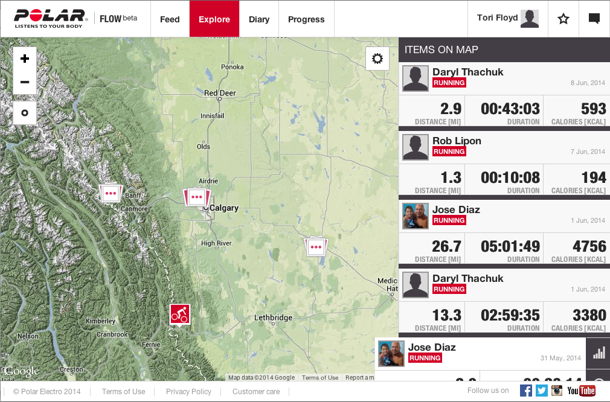The Right Click
The Right ClickBattle of the Bands: Polar Loop an option for serious fitness buffs, others need not apply

This is the fifth review in our mini-series 'Battle of the Bands,' comparing some of the most popular fitness bands available in Canada today. For an overview of the series, read Battle of the Bands: Finding the best fitness band for you.
Of all the bands we take a look at in this series, the Polar Loop is probably the most under-the-radar of them all. Without the kind of hype machine and flash that you see with companies like Nike or Jawbone, Polar is a name that you're only likely to think of if you're seriously into fitness.
Polar Electro is a Finnish company that has been around since 1977, and has long made heart rate monitors and GPS watches for serious fitness enthusiasts. The Loop is Polar's foray into the fitness band market, a deviation from the traditional watch face-style trackers it usually makes.
Compared to its typical products, the Loop is decidedly more of a fitness and lifestyle band than anything else. But how does it stack up against other fitness bands we looked at?
Battle of the Bands:
Polar Loop Review
Upcoming entry in this series:
Picking our winners - coming June 19
Appearance
What struck me first about the overall look of the Polar Loop was how much it reminded me of a men's sports watch. This is most likely on account of the large folding metal clasp, and the chunky black rubber band that comprises most of the Loop. The display on the Polar Loop is integrated into the band in the form of dozens of small red lights, which were generally easy to read except in bright sunlight.
To activate the display, you tap the button on the band, and keep tapping to cycle through to the information you want (it can display how far you are from your activity goal for the day, calories burned, steps taken and the time). Because that button is flush with the band and more of a touch than an actual press button, it wasn't immediately obvious to some reviewers how to turn on the band's display and how to go through the available information.
"Sometimes you had to press [the button] a few times to get to the right setting," explained a reviewer, "but sometimes you just want simply how many steps you've done."
Band Comfort
Fitting the band correctly is a bit of a finicky process. You have to take the pins out of the clasp (which I proceeded to drop on the floor immediately), cut down the band to the correct size (which made me very nervous that I was going to make it too small), then re-attach the pins and the clasp. Not exactly an easy process, especially in comparison to the other bands we looked at.
The word "chunky" came up a lot when all of us were describing the band. It was soft rubber so it wasn't uncomfortable to wear, but it was definitely heavier than the other bands and you were a lot more aware you were wearing it. Wearing it during intense exercise got quite sweaty, and a little awkward because of how big it was.
Battery and Charging
Charging the band is really easy, and the cord included with this band is probably the nicest of all the bands we looked at. It attaches magnetically to the underside of the band, snapping in place so you know it's secure. From 10% (when the band constantly tells you it's time to charge) charging up to 100% took less than an hour.
My battery charge from 100% to 10% lasted about four days. Other reviewers found it lasted closer to the six-day battery life suggested by the manufacturer.
Compatibility
The Polar Loop requires a PC or Mac to sync the band, and has an optional iOS or Android apps. Polar Flow is needed to connect with the band, and Polar Beat is needed to track workouts.
The device syncs over Bluetooth, but there seems to be some delay in displaying the information. The sync only happens a few times a day, it seems, and you'd have to check back in at a later point to get your stats – there was no real-time information on the app. Multiple reviewers complained about how slow it was to sync and have the information appear.
Software
There is a lot to love about the software for the Polar Loop, but also a lot that will likely aggravate the casual fitness enthusiast. When you get your fitness band (and have finally finished the process of sizing it correctly), visit https://flow.polar.com/loop to begin the setup process. You'll need to create a Polar Flow account, download the desktop application for Windows or Mac, and install the mobile app Polar Flow on your iOS or Android device (Polar makes two apps, Beat and Flow; Flow is the one you need to sync your Loop).
The visual display of data collected by the Loop looks great. It's really nice to have all of the information about how active you've been in one easy-to-read visual. The at-a-glance comparison of how long you've been lying down (generally sleeping) sitting, standing, walking or running is very handy, and gives you a good idea of how active you were that day so you can identify areas of improvement for tomorrow.
Outside of that, though, the software can be a little confusing. While Polar Flow is the main way to interact with the Loop, you can't log any workouts from the Flow app or web interface. Workouts can only be logged through Polar Beat. You can, however, schedule workouts on the Polar Flow web interface (but not the app), then view that schedule on the mobile app.
The web interface doesn't give you much information on what the Loop has recorded – you'll have to use the mobile app for a more complete picture. Having said that, you can view weekly and monthly progress reports right on the app, which is a nice feature.
Reviewers said that both the web interface and the mobile app weren't very intuitive and user-friendly, and could stand to have better explanation when you initially set up the Loop.
"It was not designed for a user. It was designed for a person who's into military tech and things that look complicated," said one exacerbated reviewer, adding that it would be better suited to someone who had lots of time to pour over instructions and manuals to understand how it works.
"At first I didn't understand how to interpret [the band's messages]," she went on to explain, "so I had to read the manual. I never read manuals. I've set up Ikea furniture without a manual, and the band makes me read a manual?"
Food Logging
There is no option to log calorie consumption on the Polar Flow app or website.
Sleep Logging
Logging sleep was incredibly easy using the Loop: You don't have to click or tap anything to start it. The band is constantly tracking your movements, and classifying them into five different categories: Lying down, sitting, standing, walking and jogging (or high-energy activity). When it detects you're lying down for a long period of time, it registers that it was probably sleep, and will display how much time you spent sleeping on the app interface. It doesn't give you the sleep quality data like some of the other bands too, so it's ideal if you're not that interested in how you're sleeping, and just in how long you slept for.
Walk Tracking
The band tracks the number of steps you take in a day, and all reviewers who compared the steps on the Loop to other bands they used found that it over-reported the number of steps taken. The band will tell you how many steps you've taken and how active you've been, and the Polar Flow mobile app shows how much of your day you've spent walking around.
The step tracking only updates the information on the display in periodically, so you're not going to see real-time steps counts.
Exercise Logging
If you're looking to log specific exercise, you'll need the separate Polar Beat app, as there's no way to do it through Polar Flow. It works best with one of Polar's heart rate monitors and GPS trackers – after all, that's what Polar is generally in the business of selling. You can still track workouts without it, but it won't be as detailed.
The Beat app is ideal for runners, as it gives you audio instructions for when you're training, perfect for those who wear headphones. You can track plenty of other activities, too, like badminton and cross-country skiing.
Other Features
The Polar Loop has an inactivity alert when paired with the Polar Flow app. You get sent a push notification whenever you've been inactive for an hour, encouraging you to get up and move (all of the times you get sent an inactivity alert are marked with a yellow triangle, which you can see on the image in the 'software' section above).
The Polar Loop does not have a built-in alarm like some of the other bands.
Motivation
On the band itself, you can view a progress bar of how much of your daily activity goal you have completed. While that's a nice feature, what's even better is the "To Go" display that appears after that on the band; it shows you how much time you should spend doing high-impact activity (which it calls "jog"), medium-impact activity ("walk") and low-impact activity ("up," basically just standing instead of sitting) in order to stay on track towards your activity goal for the day. It was great to look down and think, "oh, if I just walk for half an hour, I'll be able to hit my goal!" and then pop outside.
Social
In one of the stranger features I've seen, Polar connects you not just to your friends, but lets you see who is currently working out using Polar products around the world. By clicking on the "Explore" tab on your Polar Flow dashboard, you can see who else has been working out recently and what they've been doing. I guess the logic is that you can see what other people in your area and around the world are up to, and use it to motivate yourself to work out even harder, but personally, I just found it kind of creepy and voyeuristic.
You can also compare your workouts to your fellow Polar Flow users in the Feed, which also displays your own recent workouts. There didn't appear to be any way to share your workouts on social media which, while it wasn't a problem for this group of reviewers, is still something almost all of the other bands we looked at give you the ability to do.
Final Thoughts
This is, without a doubt, a band designed for serious fitness enthusiasts. While some of the other bands we looked at are designed for people who want an overall holistic picture of their life, the Polar Loop is for the people who are doing serious training and want an idea of how they're moving when not working out.
One reviewer summed it up thusly: "I don't think it was really meant for my needs, but I think for people who are more interested in really upping their fitness levels and working hard to train."
It's a great supplement to Polar's other heart rate and GPS monitoring products, or when used with the optional heart monitoring band, but you won't get the full experience if you just get the Loop on its own.
The Polar Loop is available through Polar's website in Black and as of June 10, Blackcurrant and Misty Blue as well. It retails for $119.99, with optional heart rate sensor for $79.99-$89.99.
Need to know what’s hot in tech?
Follow @YRightClick on Twitter!