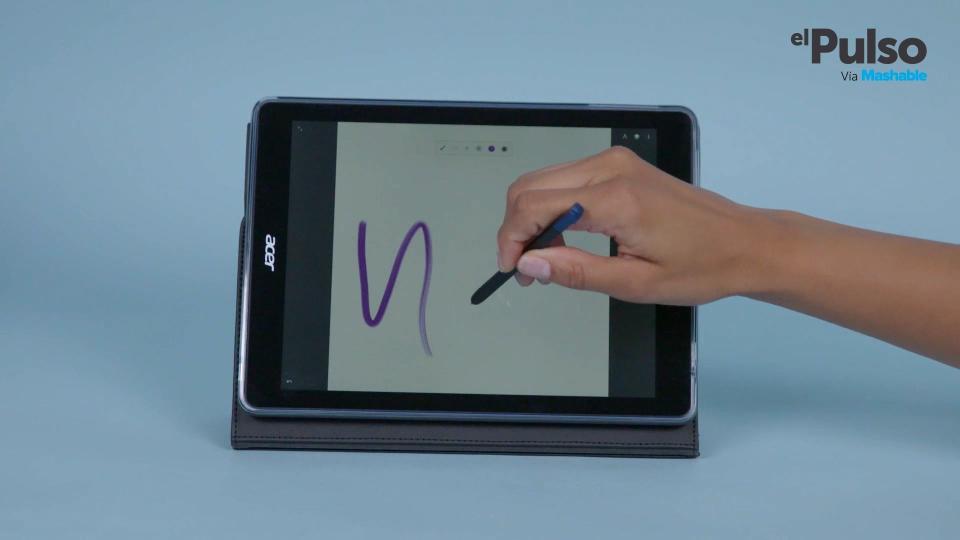Chromebooks to become a little safer from hackers with 'USB Guard' feature

Leaving your Chromebook unattended in a public place will get a little less dangerous soon.
A new Chrome OS feature, noticed recently by ZDNet, will block access to the USB port while the Chromebook's screen is locked.
SEE ALSO: Why every super paranoid internet user needs a cheap Chromebook
This will make it harder for someone to install malware by gaining physical access to a locked Chromebook as the system will automatically reject any USB drives, including malicious ones.
Known as a "Rubber Ducky" attack and often seen on TV (for example, it's prominently used in the final season of Netflix's 'House of Cards'), this type of attack involves connecting a USB drive, which contains self-installing malware, onto a computer to gain unauthorized access.
The exception to this comes via another new Chrome OS feature called USB Bouncer, which lets the user whitelist certain devices so that they'll always be accepted by the system.
The features are currently available in beta versions of Chrome and are likely to appear in a stable version soon. If you're running a recent Chrome OS Canary build, the feature can be enabled by setting the flag "chrome://flags/#enable-usbguard" in Chrome OS.
Engadget notes that Apple has introduced a similar feature to its iOS devices this summer, locking down the USB port after an hour of inactivity.
WATCH: The Acer Chromebook Tab 10 is more than an educational tool — Power Up