Here’s a Look at Jio’s New Web Browser JioPages & Its Features

In a bid to make sure that the company’s digital gets a widespread consumer base, Jio has launched its own web browser called JioPages.
Riding on the ‘Make in India’ campaign, the homegrown web-browser presents a host of features for its users like support for eight Indian languages, Incognito Mode, Advanced Download Manager and more.
As per Jio, the browser has been built on the powerful Chromium Blink engine, which provides an enhanced browsing experience with privacy at the core of it.
Here’s a look at some of the features that JioPages brings to its users.
Personalised Home Screen & Themes
JioPages users have the option of setting up any search engine as their default. You get to pick from some of the leading search engines in the market like Google, Yahoo, Duck Duck Go, Bing or MSN.
You also get the option of pinning your favourite websites to the home screen for quick access.
You can customise the browsers based on your preferred colour schemes and have the Dark Mode as an option.
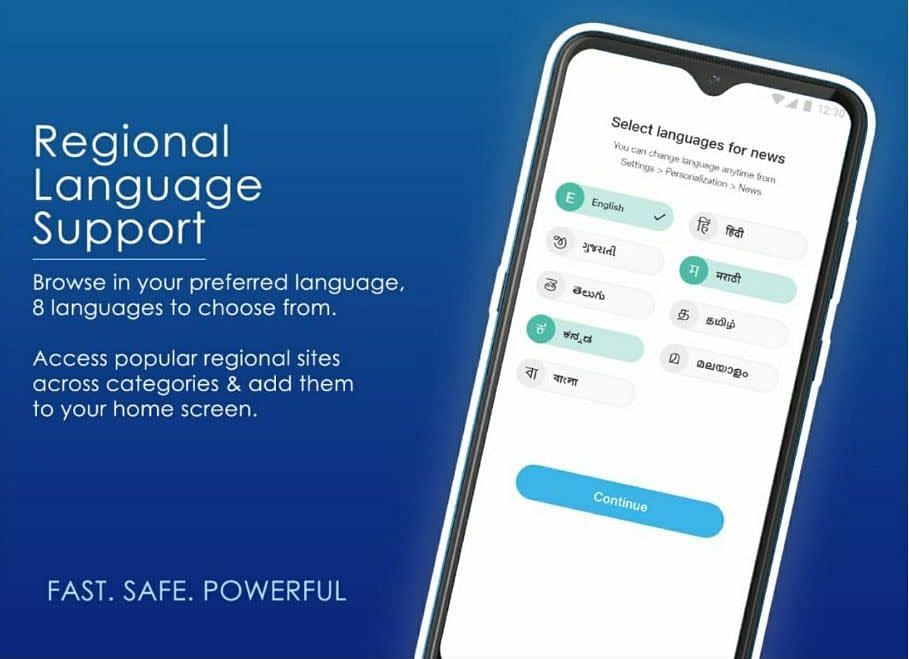
Also Read: Reliance Jio to Introduce 5G Smartphones Starting Rs 5,000
Personalised Content
Even the content feed on the browser is personalised as per the user’s preference based on region, topic or language. JioPages offers support for Hindi, Marathi, Tamil, Gujarati, Telugu, Malayalam, Kannada and Bengali.
JioPages also sends users notifications based on their browsing preference and interests.
Users have the option of customising their content based on their state and then the browser suggests them content based on their selection.
Informative Cards & Download Manager
An Informative Card captures key numbers, trends, symbols or headlines of a given topic, for e.g., stock market trends, commodity prices or cricket score, and displays them as compact clickable banners on the screen.
This is a new feature for web browsers and comes in handy for people looking for categorised and uncluttered content on their home page.
You also get an advanced download manager on the JioPages browser that automatically categorises downloads according to the file type, i.e. Image, video, document or pages. This makes file management easier for users.

Incognito Mode & Ad Blocker
The incognito mode is a private browsing window or tab that’s available on most web browsers today, and JioPages also offers the same. It prevents the browser from storing cookies, browsing history and cache in the incognito mode.
You also get to lock the incognito mode on the browser with a 4-digit pin or your fingerprint.
Not only that it also offers users an ad blocker which prevents unsolicited ads and pop-ups to appear on your browser for a seamless browsing experience.

Also Read: The Best Postpaid Plan? Compare Vodafone, Jio, Airtel Rs 399 Plans
How to Download JioPages?
At the moment JioPages is only available for Android users and can be downloaded from the Google PlayStore.
The app is 54MB in size with more than 10 million downloads on the Play Store. The company has not announced when an iOS version of the browser will be rolled out.
. Read more on Tech News by The Quint.Sunday View: The Best Weekend Opinion Reads, Curated Just For YouMumbai Police Names Two More Channels in TRP Scam Probe: Report . Read more on Tech News by The Quint.

