PC gaming has an efficiency problem

It’s the word PC executives love to say and PC gamers hate to hear: efficiency. I wouldn’t blame you if you plug your ears every time there’s a “performance per watt” metric, or when AMD, Nvidia, and Intel start going on about the efficiency of their hardware. But efficiency is important in your gaming PC, and it’s a problem facing PC gaming as a whole.
No, the components themselves don’t have an efficiency problem. In fact, recent hardware — particularly from AMD and Nvidia — is some of the most efficient hardware we’ve seen in years. But PC gamers have a problem dealing with efficiency and leveraging it for a better gaming experience, and PC executives have a problem communicating why it’s so important.
Poor communication

When I’m talking about efficiency in PC hardware, I’m referring to the curve you get when comparing power draw and performance. At any point in the curve, you can answer how much performance you’re getting per watt you’re spending.
There’s a sweet spot along the curve where you’re getting the most amount of performance per watt you’re spending. That’s when your hardware is being the most efficient. It’s easy to write off efficiency metrics as something that only matters for laptops or something that’s irrelevant for power users, but that’s not the case — efficiency is just the point in which your hardware offers the best balance of performance and power draw. It’s being the most efficient with resources.
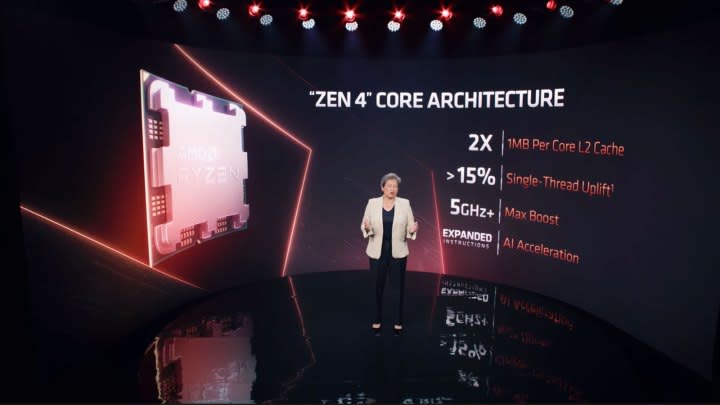
But wow, are hardware companies terrible at communicating that point. Particularly with processors, AMD and Intel want to show that they can beat the competition in performance and achieve high clock speeds without drawing too much attention to that pesky power draw. Instead, AMD and Intel will separately talk about their achievements in performance per watt, using vague percentages compared to the previous generation.
In recent years, Nvidia has done a slightly better job at communicating the efficiency of its parts, likely because it overwhelmingly dominates the GPU market and doesn’t need competitive performance metrics. Instead of listing a single number for power draw, Nvidia now lists several numbers under different circumstances. You see the idle power draw, the power draw when playing videos, and the power draw from an average gaming session.
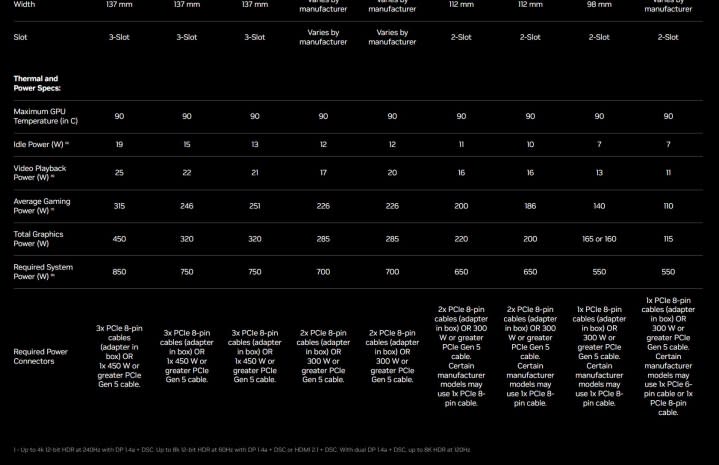
It’s a step in the right direction, but Intel, AMD, and Nvidia still want to show what their hardware is capable of at its peak — even if that means sacrificing efficiency in the process.
Peak performance doesn’t dominate the conversation in PC gaming any longer, however. Although there still the extreme overclockers and undying frame chasers of the world, most PC gamers are interested in what the hobby is all about: playing games. You want a smooth experience, you want a high frame rate, and you want pristine visuals. But you also want something this isn’t loud, hot, and distracting.
A changing PC gaming landscape
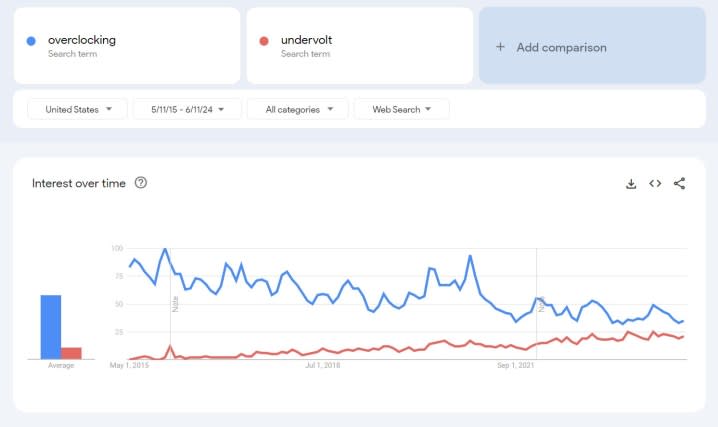
You don’t need to look for further evidence of that than undervolting. In years past, PC gamers were looking to overclock their components to squeeze the most performance out of them. Today, PC gamers are looking to undervolt their components to get the same performance at a lower power draw.
If you need proof of that, look at the above Google Trends graph. From 2015 to now, you can see the interest in overclocking has slowly waned while the interest in undervolting has increased. If you extend this graph out to 2004 when Google started tracking search volume, you can see that the interest in overclocking has all but disappeared compared to two decades ago.
Undervolting sounds like the inverse of overclocking, but it really isn’t. The idea behind it is to overclock your GPU or CPU and then cap the frequency at the stock frequency of the component. Since you’re moving the frequency up with overclocking (i.e., add 250MHz at the same voltage), the stock frequency will run at a lower voltage. The result of all of this is that your components are able to hit their normal clock speeds while using less voltage, therefore drawing less power, generating less heat, and producing less fan noise.

You can take the idea further and actually run your components at a slower speed, which will often net a massive power savings for a miniscule drop in performance. A good example of that are AMD’s non-X Ryzen 7000 CPUs. In our testing, the Ryzen 5 7600 is about 5% slower than the Ryzen 5 7600X, for example. However, the Ryzen 5 7600X calls for 105 watts while the Ryzen 5 7600 only calls for 65W. That a 5% performance drop for 38% less power.
That power difference alone could account for a cheaper air cooler versus an all-in-one liquid cooler, as well as a noisy small-form-factor PC versus a quiet one. If you need an example of the power of undervolting, look at the video from Optimum on YouTube below. The YouTuber took the Ryzen 7 7700X from 135W to just 85W and dropped temperatures by close to 35 degrees Celsius — and that was without an ounce of performance lost.
Fixing Ryzen 7000 - PBO2 Tune (insanity)
There’s always room for enthusiasts who want to squeeze every drop of performance out of their PC. But if the recent AMD and Nvidia generations have shown us anything, it’s that you can often achieve most, if not all, of the performance your component is capable of at a lower power setting. That’s efficiency in action, and it reduces temperatures and fan noise, as well as opens up the possibility of stuffing high-end components in small form factor cases.
Why you should care
The glaring question, particularly in the U.S., is why you should care. For starters, electricity isn’t the same price around the world. In the U.S., it’s about $0.17 per kWh, but electricity is almost twice as much in the U.K. at $0.31 per kWh (and that’s under a price cap). In some countries, such as Denmark and Germany, prices are even higher.
Even if you don’t care about saving some money on your electric bill, there are plenty of reasons to want more efficient components. Maybe you can save some money with a smaller power supply for your PC, or opt for a less powerful but cheaper CPU cooler. There’s also the impact of heat and noise. If you’re like me and enjoy playing your games with speakers instead of headphones, you know how important noise is. And don’t get me started on heat — especially as we start to enter the summer.

There’s also an impact in the components we see. Ryzen 7000 was slammed at launch for its temperatures, as the chips would dart toward the 95-degree temperature limit and stay there, despite the fact you can get much lower temperatures and power draw with a negligible performance difference. Similarly, a recent wave of instability on the Core i9-14900K and Core i9-13900K has caused issues in gaming PCs, which was brought on by power limits that were set far too high.
I don’t expect anything to change, particularly with AMD and Intel processors where the competition is as stiff as ever. Regardless of how efficient the hardware is, you’ll still see the brands duke it out over every drop of performance regardless of the power and temperature implications.
That doesn’t mean you can’t keep efficiency in mind with your gaming PC. Just as we saw with Ryzen 7000 and the RTX 40-series recently, reviewers like myself are quick to pick up on these sorts of power trends. When going to build or upgrade your PC, just keep in mind what impact power can have on your build. Peak performance is one thing, but the most efficient area of a component is where you really want to be.


