Apple announces iOS 12 with focus on performance and stability

iOS 12 is a secret no more.
Apple announced the next version of its mobile operating system for iPhone and iPad at WWDC on Monday and, boy, is there a lot to look forward to.
Mostly, Apple's focusing on under-the-hood changes such as performance and stability, but it's also added a ton of new features that'll help you curb your device addiction, wrangle your text notifications, and more.
SEE ALSO: Live from Apple WWDC 2018
iOS users looking for a complete redesign will be disappointed to see iOS 12 keeps things virtually the same as the previous version. A home screen revamp is reportedly coming next year.
But tightening the nuts and bolts on iOS isn't necessarily a bad thing. In fact, we'd argue it's exactly what iOS needs, especially when you consider how many device-crippling bugs plagued iOS 11.
Let's not waste any more time. Here are all the new features Apple announced for iOS 12.
Which devices are getting it?
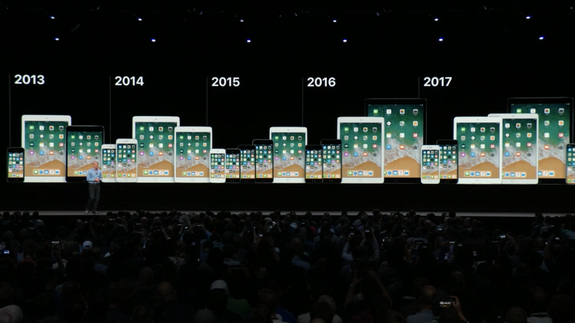
Image: apple
iPhone:
iPhone 5S, iPhone SE, iPhone 6 and 6 Plus, iPhone 6S and 6S Plus, iPhone 7 and 7 Plus, iPhone 8 and 8 Plus, and iPhone X
iPad:
iPad mini 2, iPad mini 3, iPad mini 4, iPad Air, iPad Air 2, 9.7-inch iPad (2017 and 2018), iPad Pro (9.7-, 10.5-, and 12.9-inch)
iPod touch:
6th-gen iPod touch
When is it coming out?
iOS 12 will be available as developer preview starting today, followed by a public beta soon after. The official public release of iOS 12 will arrive this fall — likely in September when Apple is expected to announce new iPhones.
Better performance
iOS 12 focuses on performance and stability. Apple's Craig Federighi said apps will launch up to 2x faster under load and the Share Sheet will display up to 2x faster when under load as well.
Group notifications
Notifications on iOS suck, but Apple's fixing them on iOS 12. Notifications will finally get grouped on the lock screen based on apps, events, and people.
Tap on a group of notifications and they'll expand to show you each individual one. Swipe left on them and you'll also get several options to perform group actions.
Freaking finally. Apple will finally finally finally group notifications from the same app together #wwdc18 pic.twitter.com/RLoexq31js
— Karissa Bell (@karissabe) June 4, 2018
iOS 12 will also apparently let you "tune" your notifications so you don't need to go into each app's settings to do so.
Also on the notifications front: Apple will lets you “tune” notifications without having to tap into each app in your settings #wwdc18 pic.twitter.com/8DEu5IejfI
— Karissa Bell (@karissabe) June 4, 2018
Activity Reports, App Limits, Do Not Disturb
Device addiction is real and to help us all understand how much time we spend tapping and swiping on them, Apple's introducing several new features including Activity Report, App Limits, and new Do Not Disturb and Notification features, all displayed within a new "Screen Time" section within the Settings app.

Image: apple
Activity Reports show a daily or weekly, well, report on what you're using your phone for. It shows how much time you spend in each app, what kinds of apps you use the most, how many notifications show up, and most importantly, how often you pick up your device.
App Limits lets you set a timer for how long you can use an app. For example, you can limit your Instagram use to, say, 30 minutes a day. Once set, iOS 12 will notify you when you're close to reaching your time limit.
Do Not Disturb's been updated with a feature that's designed to help users sleep better. When Bedtime mode is turned on, your device's screen will dim and notifications on the lock screen will be hidden until the morning.
In addition to grouping them together, there's also a new way to "quietly" deliver notifications to the Notification Center instead of appearing on the lock screen, in banners , or with sound.
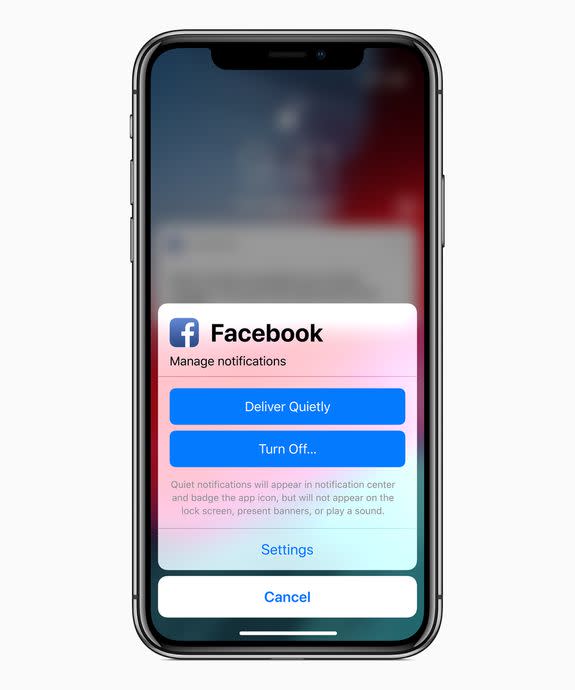
Image: apple
Improved augmented reality
Apple's been pushing augmented reality with ARKit pretty hard over the last couple years and it showed its deep commitment to the virtual platform with several new improvements in iOS 12.
First, iOS 12 supports a new AR file format called USDZ that'll work with apps like Safari. Federighi showed how he could use an iOS device to measure a suitcase and physical photo's dimensions.
Then, there's ARKit 2. The second version of Apple's AR platform supports multi-users, which lets up to four people use their iOS devices to interact with AR apps that occupy the same physical space.
Photos
Similar to Google Photos, iOS 12's Photos app will suggest people to share photos and videos with.
Photos will now suggest people to share with, and when you do, the person you're sharing with will also get a suggestion to share back (assuming they have an iPhone). Handy for shared events. #WWDC18
— Pete Pachal (@petepachal) June 4, 2018
Siri Shortcuts
Everyone knows that Siri is far behind its competitors, the Google Assistant and Alexa. At WWDC, Apple announced a few updates that should beef up Siri and, perhaps, get you to use the digital assistant more often.
The most significant new update to Siri is something Apple calls Siri Shortcuts. It's a way to create custom commands for Siri.
Here's how it works:
To create a Siri Shortcut, you open the app you want to create one for, tap the share sheet, set it up, then the next time you say your custom command, Siri will go straight there. It even intelligently respond with verbal information. #WWDC18
— Pete Pachal (@petepachal) June 4, 2018
Stocks and Apple News on iPad
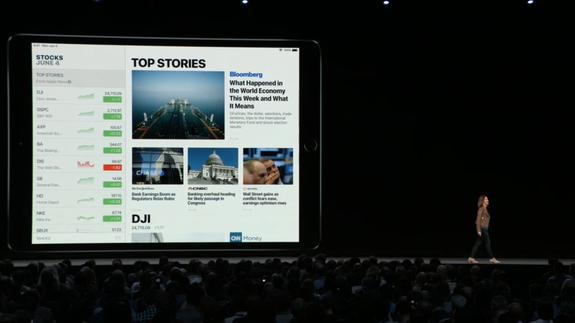
Image: apple
In addition to an iPad version, the app integrates with Apple News, displaying relevant business news to, err, help better inform your stock-tracking and purchasing decisions.
Voice memos
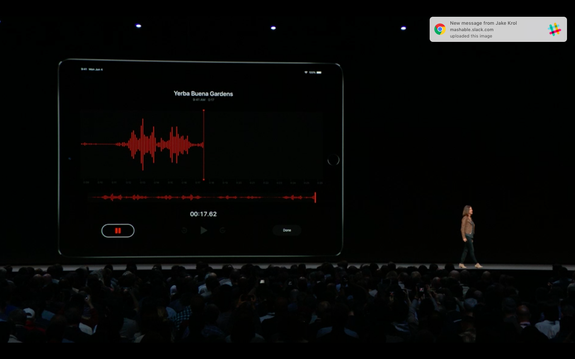
Image: apple
The voice memos app is pretty barebones. Apple's given the app a visual revamp. Oh, and there's now an iPad version as well. About damn time!
Apple Books

Image: apple
iBooks is now called Apple Books. There's a new "Reading Now" feature that lets you pick up exactly where you left off.
CarPlay

Image: apple
CarPlay now supports third-party navigation apps like Google Maps and Waze.
Messages
Animoji:
For iPhone X users, iOS 12 adds four new Animoji, all of which support tongue detection, so you can... stick your tongue out.
The new Animoji are the ghost, koala, tiger, and t-rex:
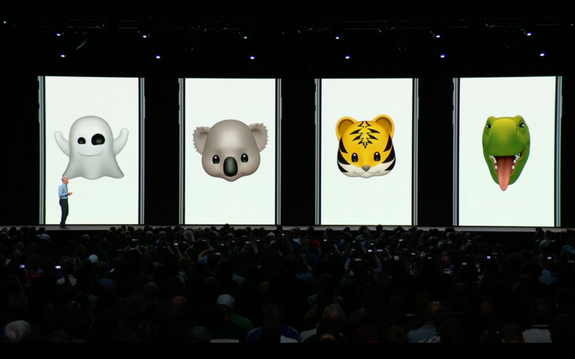
Image: Apple
Memoji:
Animoji are cool, but if you want something a lot more personal, there's....wait for it... Memojij. Yes, that's really what it's called.
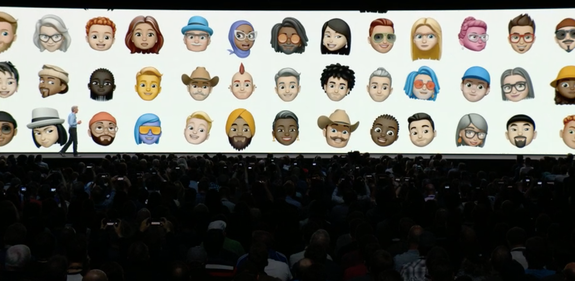
Image: apple
As you'd expect, there are a plethora of ways to customize your Memoji to look just like you (or not). There are lots of different hair styles and accessories. Memojis can be saved for easy access next time within Messages.

Image: apple

Image: apple
FaceTime
Whoa, whoa, whoa. You can finally do group FaceTimes and it supports up to 32 (that's not a typo) users at once. Furthermore, FaceTime will be accessible right within Messages. Plus, it supports Animoji and filters. Check it out:

Image: apple
The "leaders" (users who are talking) in a group FaceTime appear as tiles and everyone else (if you're crazy enough to invite up to 32 people) show up in video carousel at the bottom of the screen.
This story is developing...
WATCH: These Insta-famous singers talked to us about how their hard work paid off




