The Big Picture: How to Choose the Best Big-Screen TV for Your Setup

Everyone wants a big-screen TV these days, but bigger doesn’t always mean better, especially if you’re tight on space. Get a too-small set though, and it might leave your living room looking pretty sparse. Thankfully, we’re here to help. With a little bit of math, measurements, and planning, there’s a formula for finding the best big-screen TV for your space.
Buying Guide: How to Choose a TV for Your Space
Looking for the best big-screen TV? We’ve broken it down to some of the most important points to consider when shopping for a new set.
More from Rolling Stone
A Men's Guide to Shopping Online: What Are the Best Sites for Menswear?
How to Watch 'The Walking Dead' Season 11 Online: AMC Live Stream
How to Watch Billie Eilish's 'Happier Than Ever' World Tour Livestream Concert on Apple Music
Viewing Angle: Imagine you’re walking into a movie theater, and want to grab the seats where you can see the entire width and height of the screen straight-on. Right up front would be the worst option, while somewhere towards the back is best. Scaled down, the same goes for your home setup — and especially if you’ll be viewing your set from a slight angle.
A big screen may seem like the most immersive, but it’s not worth it if your eyes still can’t take it all in from far back. And that’s just for your personal prime viewing spot. Consider other people’s perspectives, and if they’ll be able to take in all the action from their seating angles too. This can also help narrow down your choices even further. An OLED screen, for example, may be a better option if family and guests will frequently be sitting around the room for movie night and needing to the screen from all directions. Otherwise, if it’s just you in a central spot, a QLED might be the way to go.
While THX recommends a 36-degree viewing angle, we advise keeping it under 42 degrees in order to reduce eye strain and neck pain.
Room Size and Measurements: As you sit farther and farther away from your screen, the amount of light that hits your eyes diminishes significantly, while inching closer increases it. Sitting farther requires more “nits” — a measurement of brightness in LED TVs, and an average set can range from about 200 to 500. But thanks to 4K, we can now sit closer to our sets without seeing pixels.
To get an idea of the right size screen for your room, measure the distance from the spot where your TV will be to where you’ll be sitting. Then divide by 2 or 2.5. You can also re-create the “screen” with tape on the wall, then sit back and see if it’s a comfortable view. Your natural eye-line should be at the center to bottom third of the screen’s height, and your eyes and head shouldn’t need to be shifting up, down, and side to side to take it all in.
It’s also important to keep in mind the dimensions of the entire set, not just the screen size. The height, width, and depth are always listed, so make sure to measure your entire space or surface area and be certain that it will fit the TV’s base and back, stand, and feet. Same goes for the actual space of the picture within the screen itself, and not just the screen size, as this can be misleading. A 55-inch screen, for example, can really be more like a 52-inch picture, when you factor in bezels and borders.
It might be safer to err on the side of a smaller screen rather than going larger, since there’s always going to be a limit of how far back you can move your sofa.
Lighting: Sitting too far back in a dark room can also cause “eye-fatigue,” since your pupils start to dilate in order to compensate for the darkness with just that single bright screen image in the center of your vision. After a few hours, or even a few minutes, it can range from simply irritating to a full-on headache. This is where lighting can help, specifically what’s called “bias lighting” — a soft source of light that illuminates the area right behind your display. Bias lighting can take a lot of the heavy lifting off your eyes, help avoid strain, and allow for a more comfortable viewing experience without diminishing quality.
Though it doesn’t look as cool as colored lights, a white light is the best option for bias lighting (about 6400K), as specific colored lights can actually desensitize your eyes to that color and alter what you’re seeing on the screen, particularly for smaller sets.
External Speakers: As TV sets get flatter and thinner, there’s less and less room inside for quality speakers, and sometimes there are no speakers at all. While dropping even more cash on an external soundbar can be frustrating, it makes a world of difference, not just for audio, but for placement of the set too. With powerful speakers, and enough space, you can safely sit far back and not miss a single sound detail. It’s actually necessary to sit farther away, about 10 feet, especially with powerful tower speakers that are designed to blast sound far and wide, as opposed to smaller speakers that would start to distort and sound muddy if you’re too distant.
QLED vs. OLED: Both types of TVs are capable of 4K, but the tech that’s lighting up the picture is what the big difference is. QLED’s pixels are lit from the back or sides for a much brighter display, while OLED pixels are each individually lit, meaning that they light up only when the picture calls for it, and are otherwise off — or “absolute black.”
A big OLED screen will provide plenty of luminosity for full HD. Sitting up to 8 feet away is ideal, but sitting a significant distance away may strain your sight if the set’s brightness can’t get bright enough to compensate. An OLED looks good from most any angle too, while viewing a QLED from an odd angle could cause colors to be washed out and overall darker. It’s rare, but OLEDs are also prone to “burn-in,” which can leave an imprinted image on the screen if left on pause for too long.
OLED TVs are built primarily by LG and Sony using organic materials. But if you have your heart, and eyes, set on the best QLED set, that makes choosing your options a lot easier, as only a few manufacturers in the market make them, including Samsung.
OLEDs generally don’t go below 55 inches, so for the smaller end of the spectrum, it’ll most likely be an LED TV — still perfectly viewable, but with a lower pop of color, and different back-lighting.
Budget: It all comes down to what fits your wallet first. Don’t just go for the biggest screen your bank account will allow, as you’ll often be sacrificing picture quality for size, and that’s not a good look. The right-priced set may even work to your advantage: For example, a screen for a small office doesn’t necessarily need the extra purchase of external speakers, as the built-in speakers might be more than enough in an enclosed space.
What Are the Best Big-Screen TVs?
We’ve chosen a few different-sized models here to help get you started seeing the bigger picture for finding the best-sized big-screen TV set for you.
1. Hisense 100L5G Laser TV

If you’ve really got the space for a big screen, it doesn’t get any better than Hisense’s L5G Laser TV. You can choose between a 100-inch and 120-inch screen, depending on your space and budget.
What is a ‘Laser TV’ you might ask? Well, it’s an easy way of getting a big-screen TV at a comparably lower price than other 100-inch TV competitors on the market. Hisense uses an ultra-short throw projector and a 100 to the 120-inch screen to ‘build’ this TV. The projector sits right below the TV and since it’s powered by laser lighting, you don’t have to worry about the lamp light running out or worry about the sub-par picture quality most projectors deliver.
In fact, the reason we like Hisense’s L5G is for its bright, clear and vivid picture, which looks great when you’re streaming sports, games or your favorite TV shows. The TV seems well-lit even in a bright room — my TV resides by my window, as is the curse of New York City studio apartments. Installation does take a bit of time so keep that in mind (it works better if you’ve got two people assembling).
As for features, you’ve got Android TV built-in, meaning you can stream from your favorite apps or access Google Assistant with ease. There’s built-in Dolby Atmos too, and you can really see this come to life when you’re streaming something like The Dark Knight or The Avengers. There are three HDMI ports, an audio port, three USB 3.0 ports and one USB 2.0 port — offering multiple connectivity options. Finally, there’s also a built-in tuner, just in case you prefer cable TV.
We loved the ambient light rejecting screen, clear 4K resolution and surprisingly deep contrasts on this Hisense Laser TV. If you’re looking for a mega large screen TV and have the space and the budget, the Hisense L5G is for you.
Hisense L5G TV
1.Amazon Fire TV 65″ Omni QLED

Amazon’s latest Omni QLED series TV functions as a large-screen Alexa-enabled device when not in use. This means it can detect when you walk into the room, display your family photos, and can even display artwork, just like Samsung’s Frame TV. You’ve got 4K picture quality and a QLED display for rich, bright pictures.
As far as big-screen TVs go, your smart home won’t find a better smart TV than the Fire TV, thanks to the built-in Alexa connectivity that lets you control all your content with just your voice. Whether you want to watch Netflix, Hulu, or another one of your apps, you can do it all right from the Fire TV.
Amazon Fire TV
2. LG OLED C1 Series TV

Gamers, say hello to the best big-screen TV for playing your favorite games. This LG OLED C1 series set boats over 8 million deeply detailed pixels that are independently lit across the screen depending on what’s on your screen. In other words, all your games, shows, and movies look bright, clear, and lifelike, no matter what room you set it up. But it’s a true gaming-friendly smart TV that features a fast response time, a Gaming Optimizer you can easily switch on to view your settings in one spot, as well as its own “Auto Low-Latency Mode.”
The bottom line: No more worrying about a slow TV set, this LG can keep up with any game, all day long, and it looks really damn good at the same time. The smart LG TV has built-in Alexa, and easy access to your preferred streaming apps.
LG OLED C1 TV
3. Sony 65-inch 4K Google TV

This 2022 Sony TV release checks all the boxes for a new big-screen TV that you can use for everyday streaming. More specifically, it’s a smart Google TV everyone should add to their home theater. The reasons? First, you can use Google Assistant to stream your favorite series on Netflix, Disney+, or, say, HBO Max.
It comes in a variety of sizes, including 55, 65, and 75 inches, though the 65-inch size is currently marked down online for a 10% savings. But the Sony TV can also produce a realistic, impressive display that features over a billion colors, while the TV’s 4K HDR Processor X1 ensures that everything from the big game to your gaming all looks clear, without any lag.
Sony 4K TV
4. Samsung The Frame TV
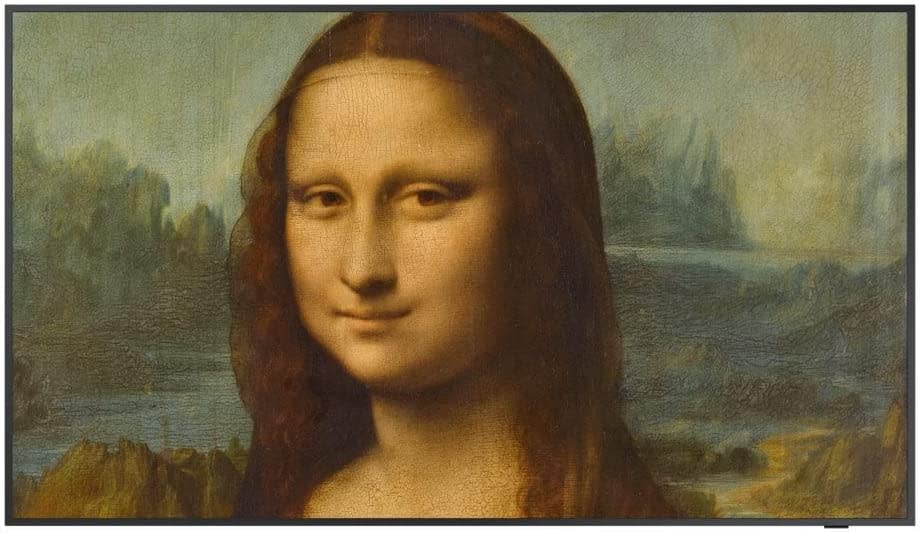
Samsung’s Frame TV set the bar high when it first hit the electronics space. Groundbreaking then, groundbreaking now, the Frame TV is the world’s best-designed big-screen TV because of how it can transform your living space into its own digital art gallery.
When you’re not streaming something, you can switch it to display the art of your choice, whether it’s one of your own images or something you pick from the company’s store. It’s also the top customizable TV, meaning you can change out the bezel on the Frame TV to a style that fits your home’s style.
It looks great on the wall, but what’s happening on-screen looks just as great, with its QLED display for a bright, colorful streaming experience. It’s available in 55, 75, and 85 inches (as well as smaller sizes).
Samsung The Frame TV
Best of Rolling Stone


