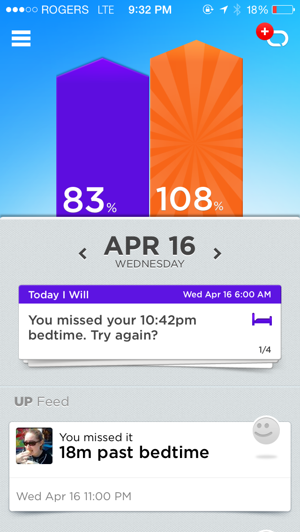The Right Click
The Right ClickBattle of the Bands: Jawbone UP24 is a near-perfect lifestyle band, with one thing missing

This is the fourth review in our mini-series 'Battle of the Bands,' comparing some of the most popular fitness bands available in Canada today. For an overview of the series, read Battle of the Bands: Finding the best fitness band for you.
For Jawbone, the fitness market isn’t a strange land. This is somewhere they have ventured before – only to have their efforts largely ridiculed, as their first attempt at a fitness band in 2011, the UP by Jawbone, was rife with damage issues. To Jawbone’s both fortune and folly, it came before the fitness band craze really caught on; the product didn’t catch on because it wasn’t something people were looking for yet, as mobile phones really needed to catch up to partner with wearable technology first. But it also meant they could test the waters, see what worked, and have a product ready for when suddenly, everyone was clamouring for a band.
Back when Jawbone’s first jump back into the ring launched, the Jawbone UP (which is still supported and sold on their website, I should add), we ran a preview of the device, showcasing the many improvements had been made since the first fitness band. After months of being on the market, the reviews of the Jawbone UP are extremely positive, save for a few small things that could be fixed, and one big one: Durability.
As mentioned in the first post of this series, all of the reviewers in this series have owned a Jawbone UP. And while most of us found it great, one reviewer has had repeated issues with the button breaking, bands deteriorating and general non-functionality (she just ordered her fourth).
Having said that, the durability problem of the Jawbone UP seem to be remedied in the Jawbone UP24, as well as some other minor adjustments which make it overall a good next iteration of the band. While we can’t speak to the improved durability (it survived the month it spent with us, at least), we can speak to its many other features.
Battle of the Bands:
Jawbone UP24 Review
Upcoming entries in this series:
Polar Loop Review - coming June 12
Picking our winners - coming June 19
Appearance
The band is a thin, rubberized wrap-around design, with minimal display and interactivity elements; there are two lights, one indicating ‘day’ and the other ‘night,’ and a silver button at one end of the band. Of the bands we tested, it offers the least amount of on-the-go information directly on the band (no step count, no time display). For multiple reviewers, this lack of information on the band was its biggest shortcoming.
The band is available in onyx (black), persimmon (orange), lemon lime (green) or pink coral (pink). Its subtle look was well-received by our reviewers, as the preference is towards something that doesn't overwhelmingly look like a fitness band.
Band Comfort
When ordering the band, you need to be confident of the size you’re ordering, otherwise the band can end up uncomfortably large and move around because there’s no way to adjust the size once you have it. Unlike all the other bands we tested, because it was so thin, it didn’t get sweaty and uncomfortable while working out. Some reviewers found, however, that because of the open, wrap-around design, it could occasionally get caught on clothing or objects. Overall, though, the band is lightweight when worn and it's easy to forget that it’s there.
Battery and Charging
The UP24 charges using a USB charge cord, which connects to the 2.5mm headphone jack on the band, concealed under silver Jawbone cap on the band. Part of how the UP24 was made smaller than the UP was the reduction in size of the headphone jack; with the UP24 syncing over Bluetooth, it no longer needs to connect to the phone’s headphone port, hence why it could be made smaller, since it only needs to connect to the charge cord.
When you plug in to charge, it doesn’t take long to get back to 100% battery again, well under an hour. Once charged, we found that we got over a week of battery life from the device.
Compatibility
Unlike the other bands we tested, there is no desktop application or web interface to use with the band; all interactions are done through the mobile app, which is available for iOS and Android devices.
The UP24 syncs with your mobile phone using Bluetooth, and does so quickly.
There are several apps which are usable with the UP24 band, including RunKeeper and MyFitnessPal. A full list can be found here.
Software
While there is no desktop application, the mobile app is detailed enough you likely won’t miss it. The app has a very cheerful interface, with plenty of smiley faces and bright colours. Reviewers commented that it was easy to use and navigate.
When syncing the band with the app over Bluetooth, the results are very quick. I’d occasionally run into some lag when syncing with third-party apps.
Food Logging
The UP24 gives you the option to use outside food tracking software like MyFitnessPal, but the built-in app is robust enough that you probably won’t need to. You can scan barcodes to enter packaged food items, pick from the categories of food items like ‘Breakfast & Pastries’ or ‘Sandwiches and Soups,’ search through the entire database, or create your own library of food items. The built-in library had good variety, and it passed my “does it contain Tim Hortons items” test.
When logging meals, you’re given the option to add the location of your meal, the time you ate it (the default is “now”) and take a photo, if you so choose. Once your meal is posted, you have the option to add a comment, which will appear in your feed and to your friends, and to share it on Twitter or Facebook.
One neat feature in the food log is the word cloud. As you enter in items you have eaten, it creates a visual representation of how often you eat a particular item. It picks up single words, not entire food names, which is why “light,” “roasted” and various numbers show up in this word cloud. Still, it’s interesting to see at a glance the foods you keep going back to.
Sleep Logging
The sleep features of the UP24 band are far and away the best that we’ve seen. It tracks light and heavy periods of sleep, similar to the FitBit Flex. But the best part is the Smart Alarms option: Based on your previous sleep patterns (I believe it needs a few days of data) and your sleep rhythm that night, the Smart Alarm goes off in a user-set time range, waking you up at the optimal time in your sleep cycle, so you’re the right degree of rested. There’s also a Power Nap function, which uses the same data for when you take a nap, only for a much shorter time period (basically one sleep cycle).
There are two ways to log sleep, manually in the phone the next morning, and before going to bed by holding down the band’s button until the moon flashes and the band vibrates. When I entered sleep from the band, I couldn’t figure out how to edit my sleep after it had synced with the app, which was a pain. It was especially bad on the nights that I appeared to knock the button on the band in my sleep, making it think that I had woken up, and then couldn’t edit the data after the fact to say, no, I had not woken up at 3 a.m. to start my day.
This band was the only one we tested that let you set a sleep goal in addition to the step goal. If you’re trying to get more sleep in, this can be a great help, like one of our reviewers found:
"Setting the sleep goal has made me more mindful of my rest, and made me a more restful sleeper. I've noticed a big difference."
Walk Tracking
The UP24’s walk tracking seems to be largely accurate, if a little on the high side. Steps are shown on the app in a bar graph, which will become more animated when you hit your goal for the day. Tapping on the bar shows you when you did your walking with a more detailed bar graph. You can also view the sleep graph and the steps/calories burned graph by viewing the Lifeline.
Exercise Logging
You can track specific activities done while wearing the band by clicking the button, then pressing and holding the button. Once both lights flash, the band is tracking your activity for that specific time period. Press then hold again to stop timing. When you go to sync your band, you can tap into the timed activity and select what activity you were doing (options include walk, run, weights, cross train, bike, stationary bike, elliptical, cardio, yoga, pilates, dance, tennis, soccer, basketball, swim, hike, ski and other), the degree of effort you put in, the exact start time and the duration (this will be filled in already if you use the stopwatch feature as explained above). It seemed to ballpark calorie burn pretty accurately, from what we could tell.
As with everything else on this band, there’s a highly-graphic interface showing a bar graph, breaking down your periods of low, medium and high activity. It’s a nice way to see at a glance when you slacked off during a workout, and could stand to work harder next time.
Other Features
New, compared to the UP band, is the Activity Alert, which will send you a push notification on your phone when you hit your step goal, and/or at a specific time of day (so you know how you’re tracking towards that goal). It was found to be very useful, as it gives that extra push to get up and move around when you realize the day is more than half over and you have more walking to do.
There’s also the added “reminders” feature, which are different from the sleep alarms in that you can program them to have specific text and graphics for non-sleep events. This is handy to remind you to take medication, let the dog out, whatever you may need.
You can also set an Idle Alert, which will buzz if you haven’t gotten up to move around after a set period of time.
Motivation
If motivation is what you really need, the UP24 has it in spades. Like the other bands, it rewards you when you hit your goal steps for the day; the band will buzz, and the display on the app will change slightly. That’s just the start, though.
On the home screen, you get a set of 3-5 cards, most often containing little tips for how you can eat better, sleep better and be more active. If you click into these, you can read the short tip, then have the option of clicking off to a larger article on the topic.
Some days, you’ll be prompted to set a “Today I Will” goal. These goals take into account your previous trends, and suggest ways you can live better by making small changes. For example, one reviewer got a prompt telling her that if she went to bed at 11:30 p.m. on the weekend, she would be keeping her circadian rhythm in sync with the rest of the week. You can choose to accept or ignore the “Today I Will” goals, but we found them really helpful to make small yet meaningful changes to our routines, and make us more conscious of things like how much we were moving and when we were sleeping.
You can also set the app so you get push notifications to your phone throughout the day, telling you how close you are to your goal or reminding you of your “Today I Will” goal.
The only thing absent from the abundance of goal setting is the ability to set a weight goal. I wouldn’t be surprised if this was a conscious decision on the part of the designer, opting instead for the tools that help build an overall healthy life, regardless of weight, but let’s be honest: Losing weight is a big part of why a lot of people look into these bands in the first place. Not having the ability to set a target weight, and in turn a target number for calories for the day, is one area where the UP24 falls a tad short.
Social
If you have friends with and UP or UP24 band, you can add them as a ‘teammate.’ Their information will show up in your feed (like Facebook’s timeline, but with fewer Buzzfeed articles), and you control how much information you share with your friends – for example, you have the option to block the Jawbone UP app from sharing all the food you logged. You can comment on other people’s feed items, and add a happy or sad face to the items as well.
You can also share specific feed items like sleep or activity on Facebook and Twitter with a short post, too. None of us were inclined to use that particular feature, but if you’re looking for it, it’s there.
Final Thoughts
There’s very little to say against the UP24: With improved syncing abilities over the UP, a thin form, a beautiful and easy-to-use app, lots of ways to motivate you and an impressive array of ways to track your day including food, steps, exercise and sleep, Jawbone has succeeded in making a comprehensive lifestyle band. Apart from a few small complaints, like no weight/calorie goals and the sometimes awkward shape of the band, it’s a really impressive little device.
The Jawbone UP24 is available online from Jawbone.com, Apple.com and BestBuy.ca, as well as other select retailers, and retails for $159.95.