5 password managers you should use instead of LastPass

When it comes to securing your passwords, LastPass has been one of the top contenders as the best password manager. However, a recent set of high-profile security incidents has made a lot of people a lot less willing to trust it.
If you’re looking for an alternative to LastPass, you’re in the right place. We’ve found five superb password managers that can keep you safe online without the hassle.
1Password
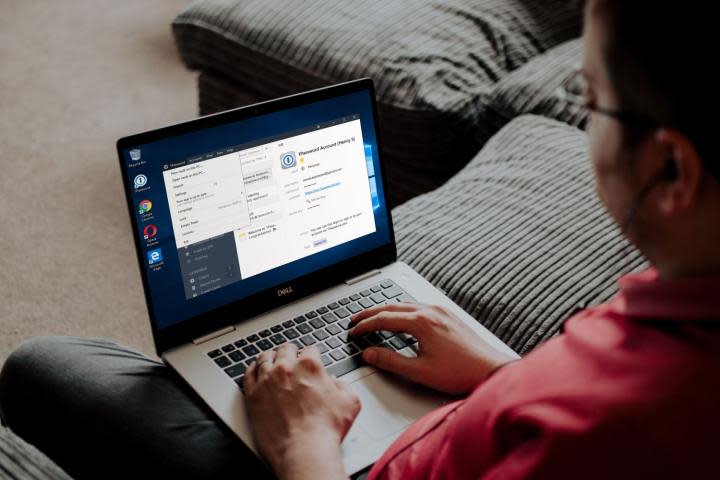
Our choice for the best password manager, 1Password, is the best alternative to LastPass that you can get. It’s fast, secure, easy to use and packed full of useful features. And starting at $3 a month, it’s affordable too.
When integrated neatly into your web browser, 1Password can create passwords for new accounts, save your info for later use, and autofill login details when the time comes. It can also save one-time passcodes and passkeys, meaning less fumbling around with your phone and with your passwords themselves.
It’s not just used to save your logins — it can store credit card info, encrypted notes, cryptocurrency wallets, passports, medical records, and so much more. It’s the ideal all-in-one solution for all your secure docs and details.
Dashlane
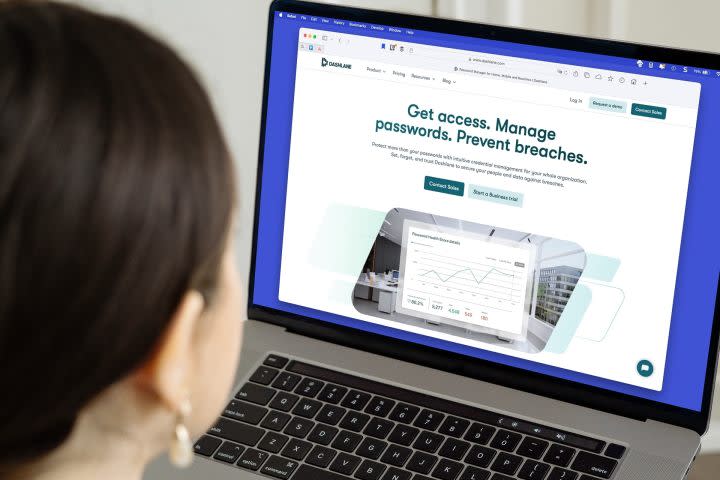
If security is your priority, Dashlane is a great alternative to LastPass. It puts protection front and center with a suite of features that few can match.
For instance, it uses a feature called confidential computing. In essence, this creates an isolated enclave where secure data is processed, making it much harder for bad actors to access. You’ll also get phishing alerts in your web browser, dark web monitoring of your credentials, support for passkeys and two-factor authentication, and more.
On top of all that, Dashlane comes with a user-friendly interface that won’t require much adjustment if you’re moving from LastPass. Its $5 monthly price is a little higher than some offerings, but it includes a VPN and the bonus security features we mentioned above. That’s a fair price to pay for protection.
Proton Pass
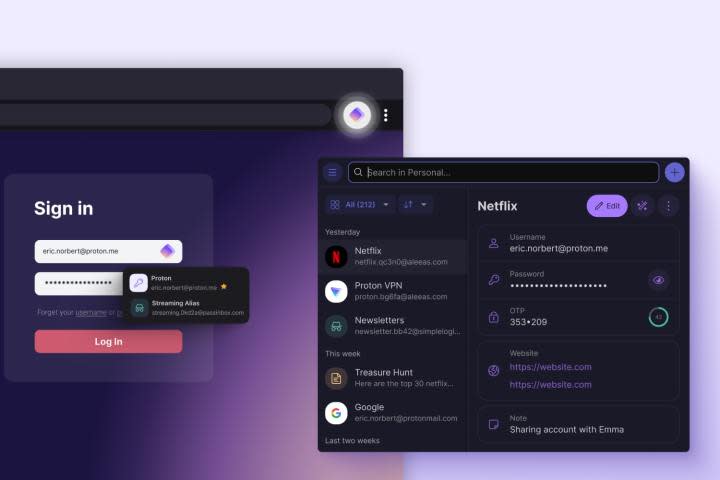
You might have heard of Proton before. The company is well-known for making a range of privacy-focused internet tools, including a VPN, an email service, a calendar, and other apps. It also makes a password manager called Proton Pass, and it’s a great option if LastPass doesn’t appeal to you.
Proton Pass has got all the expected trappings of a top-notch password manager, from browser autofill and passkey management to shareable passwords and a dark web monitor. But what sets it apart from the rest is its addition of a “hide my email” service. Every time you create an account online, Proton Pass sets up an alias email address that redirects any mail to your true inbox. That way, your regular email address stays out of unscrupulous hands without disrupting your browsing experience.
Proton offers a plan that bundles in Proton Pass, Mail, Calendar, VPN and a cloud storage membership. That starts at $10 a month, but you can get Proton Pass by itself for as little as $2 a month at the time of writing. There’s also a free version if you don’t want to pay.
Bitwarden

When you get a password manager, you’re entrusting your most sensitive data to a company that says it has your best interests at heart — but how do you know that for sure? With Bitwarden, you get an extra degree of reassurance because all of its code is open source and hosted on GitHub for anyone to check. It also regularly undergoes third-party audits to make sure everything is above board. That goes a long way toward providing peace of mind regarding both the privacy and security of your information.
That’s not all Bitwarden has to offer. It can store all kinds of data beyond passwords and logins, such as identity documents, credit cards, encrypted notes, and more. It also provides a secure way to share information with other people while keeping it away from prying eyes.
Bitwarden has a generous free tier that covers all of the app’s free features and works on unlimited devices. For less than $1 a month ($10 annually), you get an integrated authenticator, file attachments, emergency access, security reports, and more. Its low price makes it a good entry point into password managers, letting you try it out before deciding if you want to pay.
Keeper Security Password Manager
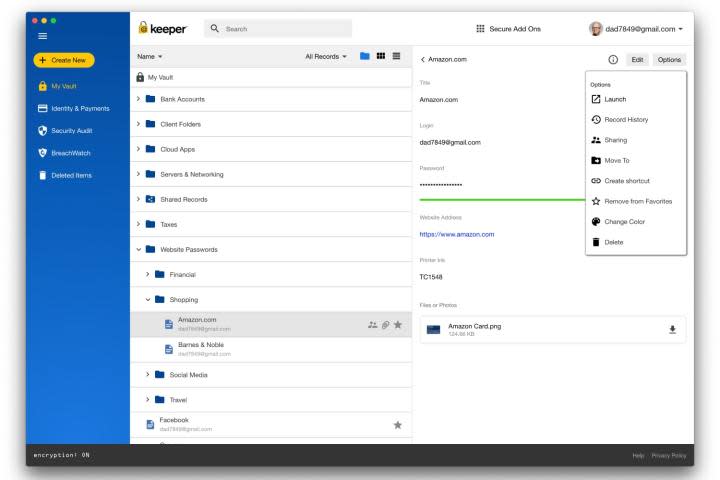
Keeper Security offers a rock-solid password manager that is stuffed with excellent features to protect your logins and accounts. It’s easy to use and is well-suited to protecting all manner of sensitive data, from passwords to passkeys.
Keeper offers a wide range of cybersecurity products made for individuals, enterprises, and governments, so you know you’re in good hands when you use its password manager. You can also supplement it with a number of add-ons, such as secure file storage, dark web monitoring, and even a concierge service that offers on-demand training and around-the-clock support.
One thing we like about Keeper is that it has all sorts of different pricing tiers. Whether you need a plan for yourself, your family or your business, there are options for you. Keeper also offers discounts for students, medical professionals, and military personnel. And with a free tier and affordable premium options, it’s simple to get started.


