Review: Toca Blocks Is a Game That Should Be on Every Kid’s Tablet
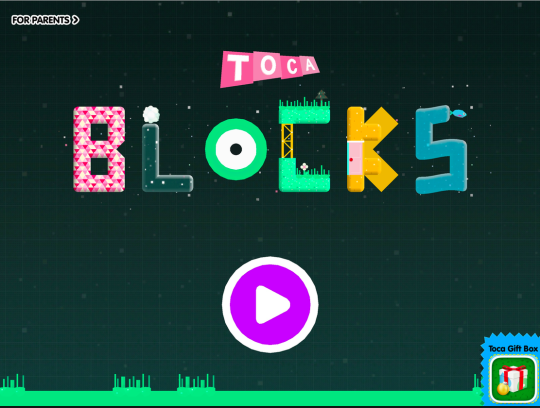
This review of Toca Blocks originally appeared in CTREX (www.ctrex.us) at http://reviews.childrenstech.com/ctr/review.php?id=18996
Here are two words every modern parent must know: Toca Boca.
For the uniformed, Toca Boca is an innovative Swedish children’s app maker that knows interactive design the way Ikea knows how to load a sofa into a Toyota Corolla. And one of the best apps they’ve made, in my humble opinion, is this one: Toca Blocks. I think it should be on every child’s tablet.
Not to be confused with Toca Builders, this much more powerful app gives you a huge working space, making it possible to build deep mines or tall towers — over 250 blocks in any direction. Because the blocks stick anywhere, you’re not limited by things like gravity. Want a floating swimming pool? No problem.
Everything about this app leads toward one-touch success. In our child testing, the kids couldn’t resist this app; the Minecraft-y block look doesn’t hurt.
To start, tap the screen and a block appears; another tap, another block. Below, a list of blocks with different properties (grass, rocks, water, sparkles) provides more options. If you drag one type of block onto another, they mix into something new, like a tree, a chair, a toilet or a musical instrument. Every time you make something new, it’s saved in another menu in case you want to use it again.
All projects are saved automatically and stored with auto-generated thumbnails on the first menu, so no reading is required, and there are no user accounts to worry about. An entire classroom of children could use this app as long as they don’t mind seeing (and perhaps editing or deleting) each other’s work. Think of apps like this one as a massive tub of virtual LEGOs, where some projects might stay assembled to be shared by everyone.
Besides the blocks, three animated creatures are available and can be used to add a narrative element to a project. Plus, there’s a very nice, not-to-be-overlooked portal (in the form of a door icon) that introduces some basic ideas about coding. If added to your project, a portal lets you jump back and forth to a hidden room, giving your work a bit of 3D.
This is the type of app that doesn’t need a tutorial, but there is one that helps you understand how to “mix” the blocks. Features also include a short tutorial and three pre-installed worlds for ideas.
Weaknesses are minor but worth noting. There’s a pencil and eraser icon for quickly placing or erasing blocks, but sometimes they don’t work in the way you think they will; that created some confusion in testers. Also, the background music can’t be turned off, which could be annoying for a classroom or library setting. Use your the controls found in your iPad’s preferences to adjust the sound.
Still, Toca Blocks is a staple app with broad age appeal that should be on every child’s screen. (Note: We didn’t test the Android version.)
Toca Blocks by Toca Boca
For iPad and Android
$2.99
Ages: 4-10
Warren Buckleitner, Ph.D., is editor of CTREX (Children’s Technology Review Exchange), a professional subscription-only database for teachers, parents and librarians. Have a look at www.ctrex.us.

