Need to strike a healthier work-life balance when you work from home? These apps can help.

I love working from home. I’ve been doing it for the past 11 years and cannot imagine returning to an office five days a week again – ever. I get so much more done in so much less time not commuting, taking lunch breaks and being able to work any time day or night.
That last part, though? Yeah, that’s a problem, too. And there’s a good chance you have – or will soon – experience it as well.
A whopping 74% of U.S. companies say they currently offer – or plan to implement – a permanent hybrid work model. One reason behind this decision is that it’s true, you really do get even more work done, according to a two-year study by Stanford economist Nicholas Bloom, who described his finding in a 2017 Ted Talk.
Post-COVID return to office: Some workers bring back reminders of home
Unfortunately, though, that added productivity comes at a cost, as 40% of remote workers say they have trouble “unplugging” after work hours. Left unchecked, work spills over into your personal life, and vice-versa. I know all too well about the burnout that comes from working too much.
Is there such a thing as work-life balance now that so many of us are working from home? A bevy of experts and happy WFH-ers say there is – especially with the help of the latest tech tools and expert tips below.
The new American commute
Instead of driving across town, your morning now consists of walking from your bedroom to wherever you dropped your laptop the night before. That morning commute you hated before was part of a morning ritual that can actually help you prepare for your day.
“When office workers arrive at their jobs, they naturally have rituals, which ease them into the day,” Dan Pupius, CEO and founder of remote work software company Range, typed over Slack. “They don’t immediately jump into their seats and start hammering away at their keyboard; They greet their co-workers, grab a coffee, gauge how people are feeling, and transition into a work frame of mind. When working from home, [try to] emulate that transition by mimicking those in-person habits online, instead of dropping straight into deep work.”
Pink sauce: Why everyone on TikTok is talking about mystery condiment
One tip I repeatedly hear from the work-from-home grapevine is to turn your do-it-all laptop or desktop into a “work computer” during the day. I recently made this switch too, and it totally works: Create a work profile in your favorite browser that holds all your online work apps and links to keep it separate from your casual browsing and YouTube binging.
In Chrome, click your profile icon in the upper right of the window and then select “Add.”
In Firefox, type “about profiles” into the browser URL field and click “Create a New Profile.”
In Microsoft Edge, select the profile icon on the right side of the toolbar and then “Add Profile.”
“When I work, I open my work Chrome profile, and all my work tabs come up, but when it's time to play, I get my regular Chrome profile up,” Ian Teoh, an account executive at Codeword who began working remotely two years ago, explains via email. “It really helps me decompartmentalize even when I'm sitting at the same desk.”
Limit distraction
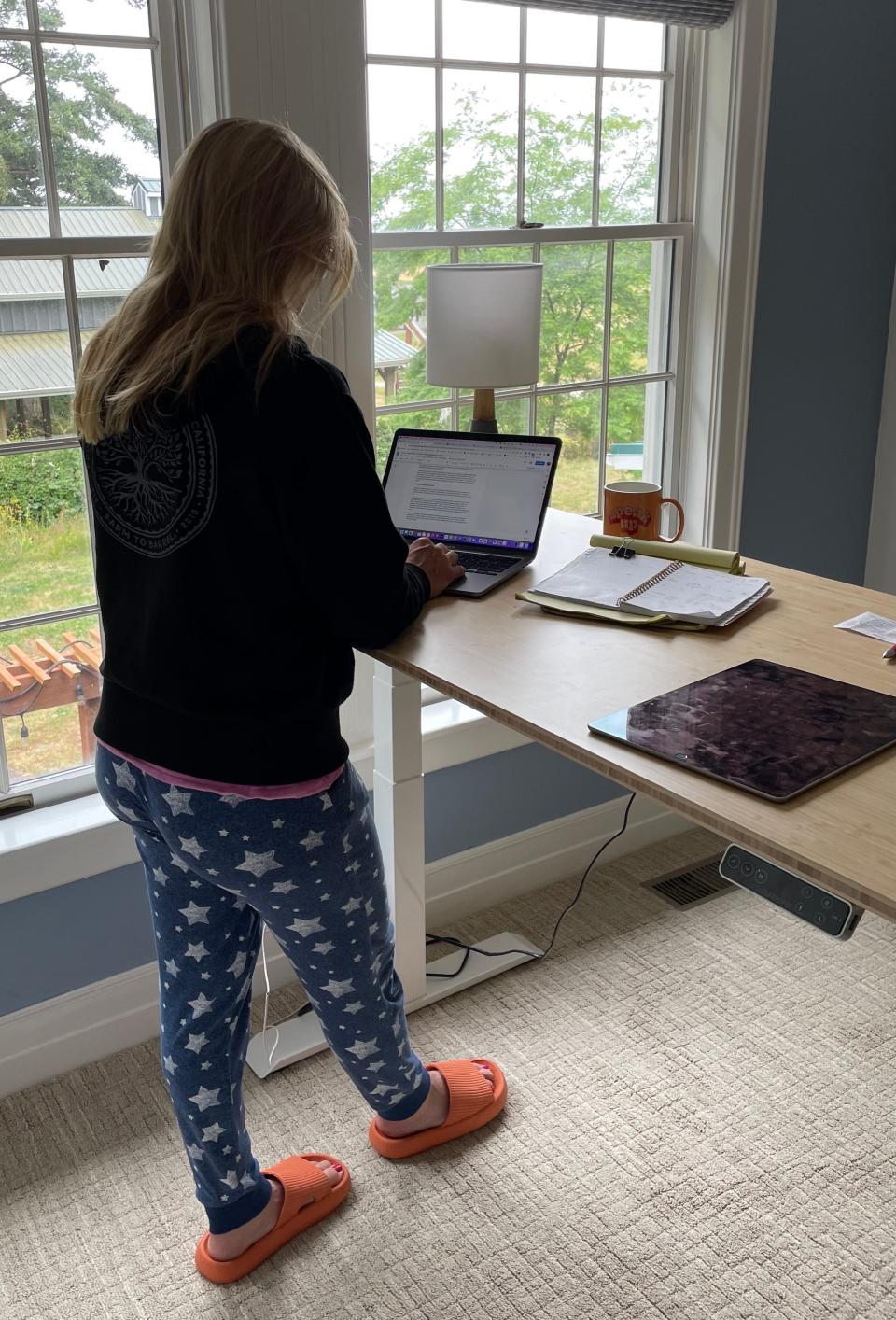
Now you’re in the thick of it and need to get some work done, but “regular” life stuff keeps derailing things – like an Amazon delivery showing up at your door or a phone call from a friend that you don’t have time to catch up with right this second. And don’t even get me started on kids and pets!
Welcome to your new Facebook feed: These are the big changes you can expect
“A huge benefit of home working is getting to spend more time with your loved ones, but this can also come with distractions if you are always available to chat or interact,” says Anthony Martin, founder and CEO of Choice Mutual, which recently switched to a hybrid work-from-home model. “Create a schedule so that the other people in your home know when to leave you to your work and when they can engage with you.”
I’ve gone so far as to put a hand-written sign on my office (aka, former spare bedroom now turned dedicated home office space) door, turned off my phone – and told my family that unless someone is bleeding profusely, they are not to interrupt me for any reason.
Apps to the rescue
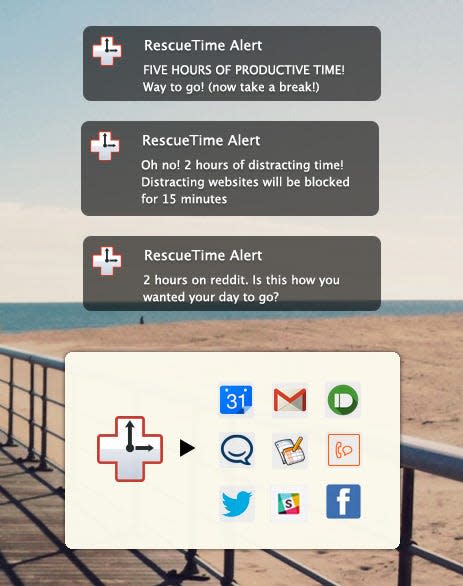
Productivity apps can also be a big help when trying to remain on task, and no, I don’t mean the remote work stalwarts like Trello or Asana, though those are great, too.
Whether you’re a seasoned work-from-homer who needs a renewed sense of focus or a first-timer just trying to stay on task, RescueTime could give you the edge. It’s an automatic time management and tracking app that lives on your desktop and walks you through your workday. It knows when you’re working and using productivity apps like Slack and when you’re distracted. For example, if the app sees you on a social media binge in the middle of your most productive time window, an alert tells you to get back to business.
The app’s “Lite” mode is free and tracks time in websites and apps, but to get added features like distraction blocking, progress tracking and calendar integration, you’ll need the Premium version for $78/year (or $12/month, if billed monthly).
Get up, stand up

Another genius way to keep your mind (and body) on task is to invest in an adjustable standing desk. By now, you’ve heard that “sitting is the new smoking,” but beyond its potential health upsides, a change of posture can be a great way to boost focus. Plus, if you make it a habit to work while standing but enjoy YouTube videos, social media, and other time-wasters only while sitting, it can help you draw a darker line between “home” and “work” without leaving the room.
“We all know how important it is to stretch, stand up and move around throughout the workday,” writes Dave Adams, vice president of marketing at BDI Furniture, via email. “Standing desks are something a lot of us use to increase mental alertness and provide the necessary focus to be at our best throughout the day.” Adams says he’s also seen a spike in demand for home office furniture since the work-from-home boom began, pointing to the need for a more office-like environment at home.
Turn off and unplug
Back when desktop computers pumped out more heat than a clothes dryer and CRT monitors used as much power as a city block, office workers made it a habit to fully shut down their computers daily. It was a rule, sure, but it was also probably cathartic to push the button and watch your worries of the day disappear into a black screen.
These days, our computers sip power slowly and stay on for weeks or even months at a time. On top of that, for remote workers, the computer you work on might also be the same screen where you watch Netflix. So how do you get that same closure when working from your living room or home office?
“Try adding a ‘shutdown ritual’ to the end of your day to make the division between work and home clearer,” Range's Pupius says. “If you work from a laptop, move it away from your OOO living space, or leave your home office and take a walk around the block. Think of this process as though you are leaving work, akin to an evening commute.”
To combat the “always online” fatigue, cutting the cord – even temporarily – and any excuse to get a breath of fresh air can do a world of good.
“I think of my brain as a small child with trouble transitioning from one activity to another. I try to do something very different from work and tangible, especially right after quitting time,” explains Dr. Robin Dickson, who left a clinic job to teach children online at Dr. Robin’s School. “No computer time, Zoom socializing, or texting with friends for the first hour or so after I stop working. Instead, I need to change many aspects of what I'm doing. If I'm working inside, I'll go outside. I must demonstrate to my brain that it's not time to work anymore.”
Got the Sunday scaries? These apps and devices can help you relax and fall asleep
If you just can’t leave your smartphone or computer behind, then at least try a mindfulness app to help separate your work life from your home life.
“One of my favorite habits for curating my work/life balance has been mindfulness meditation,” Josh Snead, who works remotely as CEO of Rainwalk Pet Insurance, says over email. “Apps like Calm or Headspace are excellent tools for this, and incorporating a few minutes of this after work really helps me change gears into ‘home’ time like a commute might have done before.”
Jennifer Jolly is an Emmy Award-winning consumer tech columnist. Email her at jj@techish.com. Follow her on Twitter: @JenniferJolly. The views and opinions expressed in this column are the author’s and do not necessarily reflect those of USA TODAY.
This article originally appeared on USA TODAY: Work from home? Here's how to strike a healthier work/life balance.


